How to Get Ethernet When Router is Far Away: Tips and Solutions

If you're experiencing slow internet speeds and buffering issues due to a weak wireless signal, you may want to consider establishing a wired Ethernet connection. However, running an Ethernet cable from your router to your device may not always be possible, especially if your router is far away. In this article, we'll explore some alternative solutions for extending Ethernet and establishing a stable connection.
One option to consider is using powerline adapters, which use your home's electrical wiring to transmit data. You simply plug one adapter into a power outlet near your router and connect it to the router via Ethernet cable. Then, you plug another adapter into an outlet near your device and connect it to your device via Ethernet cable. This allows you to establish a wired connection without having to run a cable through your home.
Another option is to use a Wi-Fi extender with an Ethernet port. This device picks up your wireless signal and extends it to areas of your home with poor coverage. Some extenders also come with an Ethernet port, allowing you to connect your device directly to the extender with an Ethernet cable. This can help establish a more stable connection than relying on wireless alone.
Key Takeaways
- Establishing a wired Ethernet connection can help improve internet speeds and reduce buffering issues.
- Powerline adapters and Wi-Fi extenders with Ethernet ports are alternative solutions for extending Ethernet and establishing a stable connection.
- Consider the distance between your router and device, as well as any obstacles that may interfere with the signal, when choosing an alternative solution.
Establishing a Wired Ethernet Connection
https://www.youtube.com/embed/HYl1W8bN1fQ
If your router is far away from your device, you can establish a wired Ethernet connection to ensure a reliable and high-speed internet connection. Here are some strategies to help you establish a wired Ethernet connection.
Choosing the Right Ethernet Cables
When it comes to Ethernet cables, you have two options: Cat5e and Cat6. Cat5e cables can handle data transfer rates of up to 100 Mbps, while Cat6 cables can handle up to 10 Gbps. If you need a high-speed connection, Cat6 cables are the better option. However, they are also more expensive.
Wiring Strategies for Long Distances
If you need to run Ethernet cables over long distances, you may need to use conduit or cable raceways to protect the cables. You can also use wall plates to create a clean and professional look. If you're running cables through walls or floors, be sure to use electrical wiring guidelines to avoid any safety hazards.
Installing Network Switches and Hubs
If you have multiple devices that need to be connected to the internet, you can install a network switch or hub. A network switch allows you to connect multiple devices to a single Ethernet connection, while a hub allows you to connect multiple devices to multiple Ethernet connections.
When choosing between a network switch and a hub, keep in mind that a switch is generally faster and more reliable. However, it is also more expensive. A hub is a more budget-friendly option, but it may have limitations in terms of speed and reliability.
By following these strategies, you can establish a wired Ethernet connection and enjoy a reliable and high-speed internet connection for your home office, gaming console, smart TV, or any other device that requires a wired connection.
Alternative Solutions for Extending Ethernet
https://www.youtube.com/embed/WW4wT7gob7s
If your router is far away and you need to extend your Ethernet connection, there are several alternative solutions you can try. In this section, we will discuss three popular options that can help you get a reliable and stable connection.
Utilizing Powerline Adapters
Powerline adapters are a great way to extend your Ethernet connection without having to run long cables or install new wiring. These adapters use your home's electrical wiring to transmit data, allowing you to connect your devices to the internet from anywhere in your home.
To set up powerline adapters, you will need two adapters and two Ethernet cables. Plug one adapter into an electrical outlet near your router and connect it to the router using an Ethernet cable. Then, plug the second adapter into an electrical outlet in the room where you need the connection and connect it to your device using another Ethernet cable. Powerline adapters are an affordable and easy-to-use solution that can help you get faster speeds and a more reliable connection.
Setting Up Wireless Access Points
Another alternative solution for extending your Ethernet connection is to set up wireless access points. Access points are devices that can be used to extend your Wi-Fi range and provide a stable connection for your devices. They work by creating a new Wi-Fi network that is connected to your router via Ethernet.
To set up an access point, you will need to connect it to your router using an Ethernet cable and configure it to create a new Wi-Fi network. Access points are a great solution for homes with multiple floors or rooms that are far away from the router.
Leveraging MoCA Adapters for Coaxial Cables
MoCA adapters are another great solution for extending your Ethernet connection. These adapters use your home's coaxial cables to transmit data, allowing you to connect your devices to the internet from anywhere in your home. MoCA adapters are ideal for homes that have a lot of coaxial cables but few Ethernet ports.
To set up MoCA adapters, you will need two adapters and two coaxial cables. Plug one adapter into an electrical outlet near your router and connect it to the router using an Ethernet cable. Then, plug the second adapter into an electrical outlet in the room where you need the connection and connect it to your device using another Ethernet cable. MoCA adapters are a reliable and easy-to-use solution that can help you get faster speeds and a more stable connection.
By utilizing powerline adapters, setting up wireless access points, or leveraging MoCA adapters for coaxial cables, you can extend your Ethernet connection and enjoy a faster and more reliable internet experience.
Frequently Asked Questions
What are the options for extending my Ethernet connection to another room?
If you need to extend your Ethernet connection to another room, you have a few options to choose from. One option is to use an Ethernet cable to connect your router to the device in the other room. Another option is to use a powerline adapter, which uses your home's electrical wiring to transmit the internet signal. You could also use a Wi-Fi extender, which amplifies the Wi-Fi signal from your router to reach the other room.
Can I use a powerline adapter to connect to the internet from far away?
Yes, you can use a powerline adapter to connect to the internet from far away. Powerline adapters use your home's electrical wiring to transmit the internet signal, so you can use them to connect to the internet from any room in your home. However, the signal quality may be affected by the quality of your electrical wiring, so it's important to choose a high-quality adapter.
What is the maximum length for an Ethernet cable without losing signal quality?
The maximum length for an Ethernet cable without losing signal quality is 100 meters, or 328 feet. If you need to run an Ethernet cable longer than this, you may need to use a repeater or switch to boost the signal.
How can I install Ethernet in a room without an existing port?
If you need to install Ethernet in a room without an existing port, you have a few options to choose from. One option is to run an Ethernet cable from your router to the room and install a new port. Another option is to use a powerline adapter to transmit the internet signal to the room. You could also use a Wi-Fi extender or a mesh network to extend the Wi-Fi signal to the room.
What solutions exist for getting a wired internet connection on a different floor?
If you need to get a wired internet connection on a different floor, you have a few options to choose from. One option is to run an Ethernet cable from your router to the other floor and install a new port. Another option is to use a powerline adapter to transmit the internet signal to the other floor. You could also use a Wi-Fi extender or a mesh network to extend the Wi-Fi signal to the other floor.
Is it possible to run Ethernet cables through walls or ceilings for a distant connection?
Yes, it is possible to run Ethernet cables through walls or ceilings for a distant connection. However, this can be a difficult and time-consuming process, and it may require professional installation. If you are not comfortable running cables through walls or ceilings, you may want to consider using a powerline adapter or a Wi-Fi extender instead.
New posts
How to Fix the "Payment Not Completed" Error on Apple Pay: Simple Solutions
Troubleshooting

How to Keep Programs Running in Sleep Mode on Windows 10: A Step-by-Step Guide
Windows 10

Curl 52 Empty Reply From Server: Causes and Solutions
Web Development

How to Improve WiFi Signal at Home: Expert Tips and Tricks
Home Improvement

The Best Indoor Plants for Air Purification: Transform Your Home's Air Quality
Home Decor
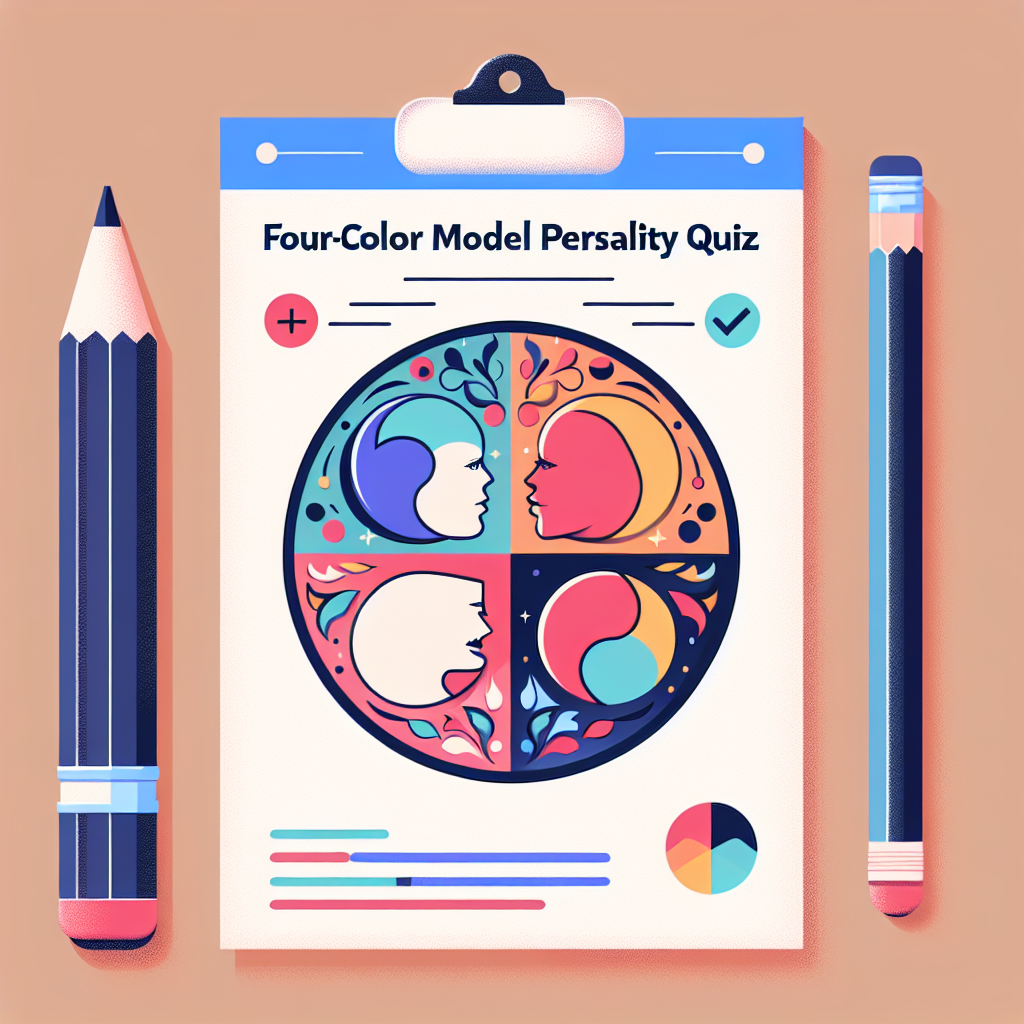
10 Effective Ways to Save Battery on Android Phones
Smartphones

Understanding the Difference Between SSD and HDD: Which Is Right for You?
Tech

How to Back Up Your Computer: A Comprehensive Guide
Computers

How to Clean a Dishwasher Properly: A Comprehensive Guide
Home Improvement

How to Start a Vegetable Garden: A Comprehensive Guide
Home Gardening